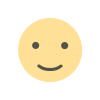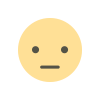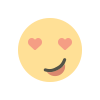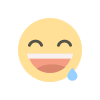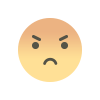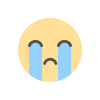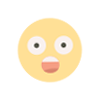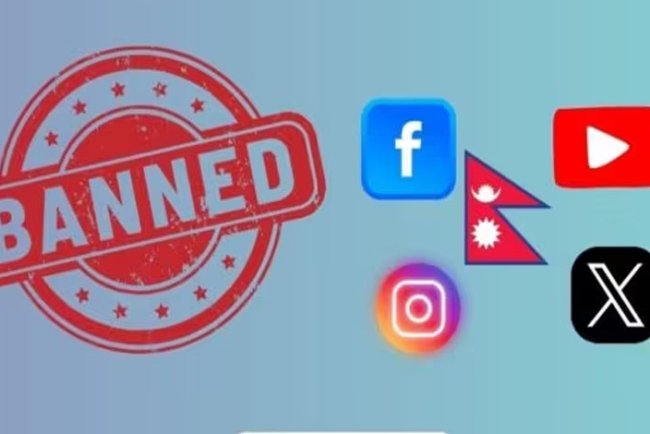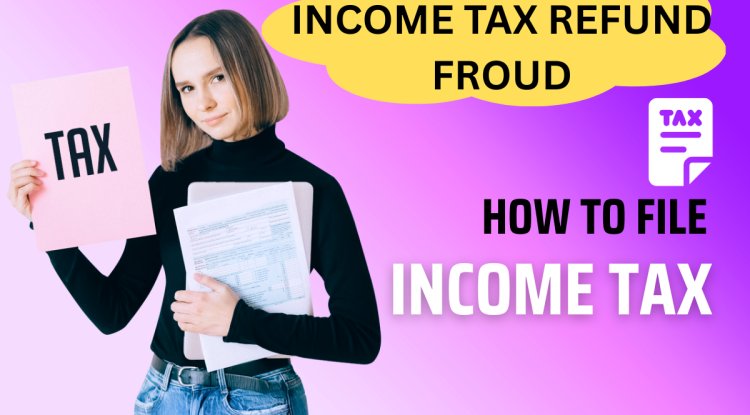“Maverick Malware on the Loose: How a WhatsApp Worm Is Stealing Banking Credentials — and How to Outsmart It”
A new malware called Maverick is spreading through WhatsApp Web, stealing banking credentials and spreading like wildfire. Learn how it works, why it’s dangerous, and the steps you can take to secure your data.
The New Digital Menace: What Is the ‘Maverick’ Worm?
Cybercriminals have once again found a way to exploit our most trusted communication app — WhatsApp. The latest threat, dubbed “Maverick”, is a worm-based malware that spreads automatically via WhatsApp Web.
Unlike typical phishing campaigns, Maverick uses social trust to infect new victims — posing as messages from your friends, complete with attachments that seem harmless.
When the user opens the attached ZIP file, it triggers a Windows shortcut (.lnk) file that silently downloads a banking trojan, allowing hackers to steal passwords, financial data, and even two-factor authentication codes.
How Maverick Works — Step by Step
-
The Hook:
A victim receives a WhatsApp message from a known contact, containing a ZIP attachment or a tempting message like “Check this out!”. -
The Trigger:
On opening the ZIP file on a desktop, a disguised.lnk(shortcut) file executes. -
The Payload:
That shortcut downloads a multi-stage malware that installs itself silently, targeting banking credentials and system data. -
The Spread:
Maverick exploits the user’s active WhatsApp Web session to automatically send the same ZIP file to the victim’s contacts — turning each infected user into an unwitting attacker.
This automation makes Maverick a self-spreading worm, capable of infecting hundreds of users within hours.
Why the Maverick Worm Is So Dangerous
-
Trusted Network Exploitation: Messages come from people you know — increasing the likelihood you’ll click.
-
Evasion Tactics: The malware uses multi-layer obfuscation and sandbox evasion to dodge antivirus tools.
-
Financial Theft: The main goal is to steal online banking credentials and access stored passwords.
-
Rapid Spread: Since it utilises WhatsApp Web, even organisations with secure networks are vulnerable if employees access WhatsApp from work devices.
Global Context — From Brazil to the World
While initial reports suggest Brazilian users were early targets, cybersecurity researchers warn that this campaign could easily adapt to other regions.
The attack doesn’t rely on geography — it relies on trust and curiosity, making it universally effective.
Signs You Might Be Infected
-
Friends report receiving strange files or messages from you.
-
Your WhatsApp Web shows active sessions you didn’t open.
-
Your system behaves oddly (slow performance, unknown processes).
-
You notice suspicious banking activity or credential theft alerts.
If you notice these symptoms, disconnect from the internet immediately and scan your system using updated antivirus tools.
How to Stay Protected — The Practical Guide
For Individuals:
-
Don’t Open Unexpected Files:
Even if the message comes from a known contact, confirm with them before opening any ZIP or link. -
Check Your Linked Devices:
On WhatsApp → Linked Devices → Log out of all sessions you don’t recognise. -
Keep Antivirus Updated:
Use reputable antivirus or endpoint protection software that can detect shortcut or Trojan behaviour. -
Enable Multi-Factor Authentication (MFA):
Prefer app-based or hardware-key MFA over SMS verification. -
Change Passwords Safely:
Do this from a different, clean device after you’ve secured your system. -
Warn Your Contacts:
If you find out you’ve sent such messages, inform your contacts not to open them.
For Organisations:
-
Restrict WhatsApp Web Usage on Office Devices:
Prevent personal messaging platforms from being used on corporate desktops where possible. -
Block Risky File Types:
Use firewalls or filters to block.lnk,.js, and.zipattachments from untrusted sources. -
Enable DNS Filtering:
Stops malware from connecting to its command-and-control servers. -
Deploy Endpoint Detection and Response (EDR):
Detects suspicious shortcut executions or malicious download behaviours. -
Employee Cyber Awareness:
Conduct regular awareness sessions — emphasise that malware often wears a friendly face.
What To Do If You’re Infected
-
Disconnect the Device — from Wi-Fi and networks immediately.
-
Run a Full System Scan — using a trusted antivirus or bootable rescue disk.
-
Reset Credentials — from a safe device, including banking, email, and social media.
-
Inform Your Bank and Contacts — report suspicious transactions and messages.
-
Reinstall OS if Needed — if system integrity is heavily compromised.
Long-Term Solutions
The Maverick attack shows why social engineering remains the biggest cybersecurity threat — no firewall can block human curiosity.
The future defence lies in digital hygiene and AI-powered threat detection. Organisations should adopt behaviour-based detection tools that analyse unusual messaging or file-sharing patterns — spotting a worm before it spreads.

Final Thoughts
The “Maverick Menace” is a timely reminder that cybersecurity begins with awareness.
A single careless click can turn your system into a node in a global fraud network.
By combining vigilance, updated tools, and smarter policies, both individuals and institutions can stay a step ahead of this new wave of digital deception
What's Your Reaction?