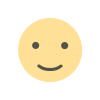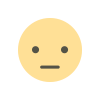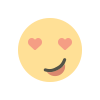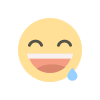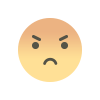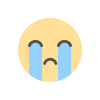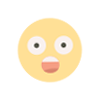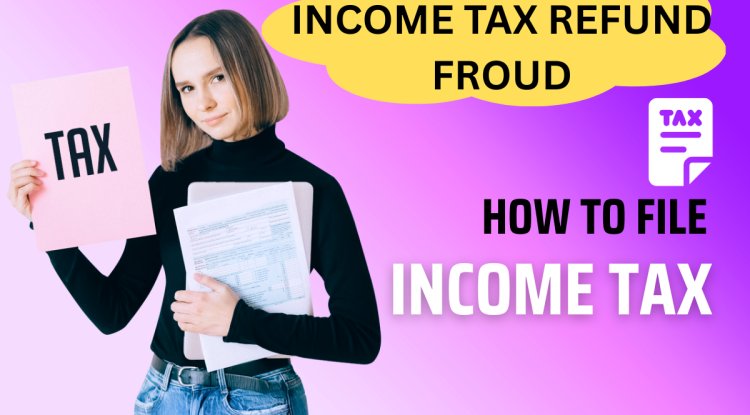Instagram helpline : A Complete Guide to Instagram Complaint Procedures
Instagram, a well-known social networking site that is owned by Meta, is dedicated to keeping its users secure and welcome. Instagram offers the ability for users to report unsolved issues to its Grievance Officer, particularly in accordance with regional regulations like India's IT Rules, 2021. If you've tried using Instagram's support methods to address your problems—such as content violations, account-related issues, or privacy concerns—and they haven't worked, you can take your concerns to their Grievance Officer. This is how to accomplish it:

Step 1: Try Instagram’s Built-In Reporting Tools
Before reaching out to the Grievance Officer, ensure you’ve attempted to resolve the issue using Instagram’s reporting and help tools:
- For Reporting Content or Accounts:
- Navigate to the content (post, comment, or profile) that you want to report.
- Tap the three dots (⋮) on the top right of the post/profile and select “Report.”
- Follow the prompts to specify your concern.
- For General Issues (Account or Privacy Concerns):
- Go to Settings > Help > Report a Problem.
- Describe the issue and attach screenshots if necessary.
If your issue remains unresolved or you need further escalation, you can contact the Grievance Officer directly.
Step 2: Contact Instagram’s Grievance Officer
Instagram has designated Grievance Officers to handle escalated complaints and ensure compliance with local laws.
Steps to File a Grievance:
- Prepare Your Complaint:
Ensure your complaint includes the following details:- Your name and contact information (email/phone number).
- Your Instagram username or account details.
- A detailed description of the issue.
- Evidence such as screenshots, email correspondence, or reference numbers from prior attempts to resolve the issue.
- Submit the Complaint:
- Visit the grievance officer page for your region. For Indian users, you can submit your complaint using the link:
Instagram Grievance Officer – India - Alternatively, send an email with your complaint to the designated grievance officer’s email (available on the grievance contact page).
- Visit the grievance officer page for your region. For Indian users, you can submit your complaint using the link:
- Attach Supporting Documents:
Include the required documents, such as:- Proof of identity (for account-related issues).
- Copies of correspondence with Instagram’s support team.
Step 3: Follow Up on Your Complaint
- Once you’ve submitted your grievance, Instagram’s Grievance Officer will typically respond within 15 working days.
- Check your email regularly for updates or requests for additional information.
- If the issue is not resolved within the stipulated timeframe, you may escalate further to regulatory bodies or legal authorities as per your region’s laws.

Grievance Officer Contact Details for India
Under the IT Rules, 2021, Instagram has appointed a grievance officer specifically for Indian users.
- Grievance Submission Form: Instagram Grievance Officer – India
- If no response, after 2 days, report on: https://gac.gov.in
Make sure you are reaching out through the proper channels to ensure a quicker resolution to your concerns.
Tips for Filing a Complaint
- Be clear and concise in your description of the issue.
- Include all relevant details, such as dates, evidence, and prior reference numbers.
- Maintain a professional tone in your communication.
Conclusion
Instagram provides multiple avenues for resolving user concerns, with the Grievance Officer serving as the final escalation point for unresolved issues. By following the steps above, you can ensure that your complaint is addressed in a timely and efficient manner.
For more information about Instagram’s policies and terms, visit their Help Center: Instagram Help Center.
What's Your Reaction?