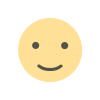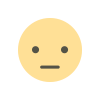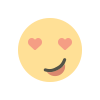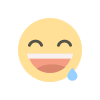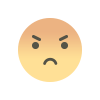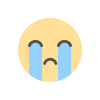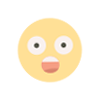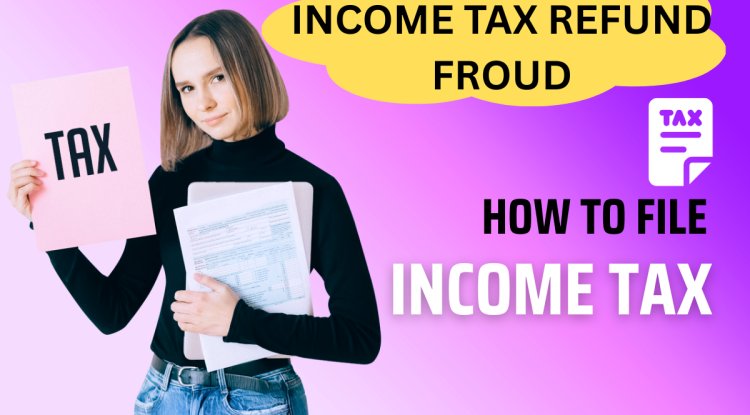Malware Forensics: Dissecting Modern Ransomware & RATs
Malware forensics is the study of harmful software to determine how it functions, how it got into a system, and what harm it did. This is an essential component of cyber event response that aids in attack recovery and future defence enhancement for organisations.

What Is Malware Forensics?
Malware forensics is a branch of digital forensics that focuses on identifying, analyzing, and understanding malicious software to uncover:
-
How the malware entered the system
-
What it did (or tried to do)
-
Who may have deployed it
-
How to detect, stop, and prevent it in the future
It’s essential for incident response, threat intelligence, and legal investigations.
Understanding Ransomware and RATs
Ransomware
-
Goal: Encrypt data and extort payment
-
Tactics:
-
Uses strong encryption (AES, RSA)
-
Often spreads laterally across the network
-
Deletes backups and system restore points
-
-
Trends in 2025:
-
Ransomware-as-a-Service (RaaS) platforms
-
Multi-extortion: encryption + data theft + PR pressure
-
Integration with botnets and initial access brokers
-
Remote Access Trojans (RATs)
-
Goal: Give the attacker covert, persistent control
-
Functions:
-
Keylogging
-
Webcam/mic access
-
File exfiltration
-
Remote command execution
-
-
How they spread:
-
Spear-phishing
-
Exploit kits
-
Hidden in pirated software or cracked tools
-

The Malware Forensics Process
Here’s how a forensic analyst approaches a malware case:
1. Evidence Collection
-
Disk images
-
RAM dumps
-
Log files (Windows Event Logs, firewall, EDR)
-
Network captures (PCAP)
2. Initial Triage
-
Check for suspicious processes, files, or registry entries
-
Identify persistence mechanisms (scheduled tasks, run keys)
3. Behavioral Analysis
-
Run the malware in a sandbox to observe:
-
File system changes
-
Network connections
-
Registry modifications
-
-
Useful tools: Cuckoo Sandbox, Any.Run, Hybrid Analysis
4. Memory Forensics
-
RAM analysis can reveal:
-
In-memory payloads (fileless malware)
-
Active C2 (Command & Control) connections
-
Injection into legitimate processes
-
-
Tools: Volatility, Rekall, Redline
5. Static Analysis
-
Examining the malware binary/code without executing it
-
Look for strings, imported functions, embedded URLs, or obfuscation
-
Tools: PEStudio, Ghidra, IDA Free, YARA
Tools Commonly Used
| Tool | Purpose |
|---|---|
| Volatility | Memory forensics |
| Wireshark | Analyzing network traffic |
| Autopsy / Sleuth Kit | Disk forensics |
| Cuckoo Sandbox | Malware behavior analysis |
| YARA | Malware rule matching |
| Ghidra | Reverse engineering |
Challenges in Modern Malware Forensics
-
Obfuscation & Packing: Malware authors often encrypt or obfuscate their code.
-
Fileless Malware: Runs entirely in memory, leaving no file traces.
-
Use of Legitimate Tools: Many use PowerShell or WMI to blend in.
-
Encryption: Encrypted C2 channels and payloads make analysis harder.
-
Anti-forensics: Malware that deletes logs, wipes traces, or mimics system processes.
Follow cyberdeepakyadav.com on
Facebook, Twitter, LinkedIn, Instagram, and YouTube
What's Your Reaction?