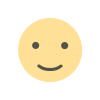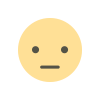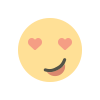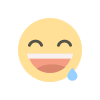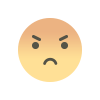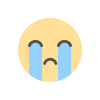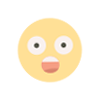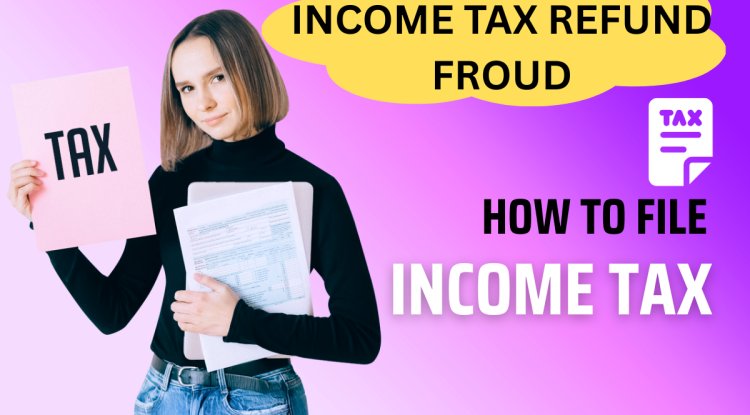Hijacked! How to Stop, and Shield Your Browser from Silent Attacks
Browser hijacking is when malicious software secretly takes control of your web browser, changing settings like your homepage, search engine, or redirecting you to suspicious websites. It can install unwanted toolbars, show pop-ups, and track your activity. This usually happens through bundled software or unsafe downloads, but can be prevented with good security habits and tools.

What is Browser Hijacking?
Browser hijacking happens when unwanted software takes control of your web browser (like Chrome, Firefox, or Edge) without your permission. It changes settings like your homepage, search engine, or new tab page, and forces you to visit unwanted websites, shows pop-ups, or tracks your activity.
Why Do Hijackers Do This?
Because they want to:
-
Make money from ads and fake clicks.
-
Steal your personal data (passwords, card numbers).
-
Spy on your online activity.
-
Install more malware.
-
Redirect you to phishing sites to trick you.
How Does It Happen?
You can get hijacked when you:
-
Install free software that comes bundled with hidden add-ons.
-
Click on fake updates or ads.
-
Download from untrusted websites.
-
Visit compromised websites.
-
Use pirated software or games.
How to Prevent Browser Hijacking:
1. Install from Trusted Sources Only
-
Only download apps or software from official websites or app stores.
-
Avoid pirated/cracked software.
2. Use an Antivirus or Anti-Malware Tool
-
Use a reliable security tool like Malwarebytes, Bitdefender, Kaspersky, or Windows Defender.
-
Enable real-time protection and schedule regular scans.
3. Be Careful While Installing Free Software
-
Choose “Custom Installation” instead of “Express”.
-
Uncheck extra toolbars or browser add-ons.
-
Don’t allow changes to homepage or search engine.
4. Use Browser Extensions Wisely
-
Only install extensions/add-ons from official Chrome/Firefox stores.
-
Avoid unknown or low-rated extensions.
5. Keep Software Updated
-
Update your browser, antivirus, and operating system regularly.
-
Updates patch known security holes.
6. Avoid Clicking on Suspicious Ads/Pop-Ups
-
Never click on "You’ve won!" ads or "Your PC is infected" messages.
-
Close such tabs immediately using Task Manager (Ctrl + Shift + Esc) if needed.
7. Enable Browser Protection Settings
In Chrome, for example:
-
Go to Settings → Privacy and Security.
-
Enable “Enhanced Protection”.
-
Turn on “Safe Browsing”.
8. Use a Good Ad Blocker
Install a trusted ad-block extension like uBlock Origin or AdGuard to reduce malicious ads and scripts.
9. Backup Browser Settings
-
In Chrome/Firefox, sign in with your Google or Firefox account to sync and save bookmarks, passwords.
-
In case something changes, you can reset your browser safely.
What If You’re Already Hijacked?
Do the following immediately:
-
Run a full antivirus and anti-malware scan.
-
Reset your browser settings to default.
-
Remove unknown extensions from your browser.
-
Uninstall unknown programs from your system.
-
Change passwords if you visited suspicious sites.
-
Clear browser cache and cookies.
Conculsion:
Browser hijacking is like a thief sneaking into your browser to take control.
Stay safe by being careful what you install and keeping your browser & system secure.
What's Your Reaction?