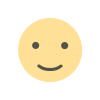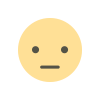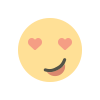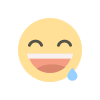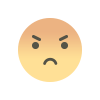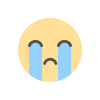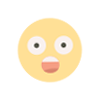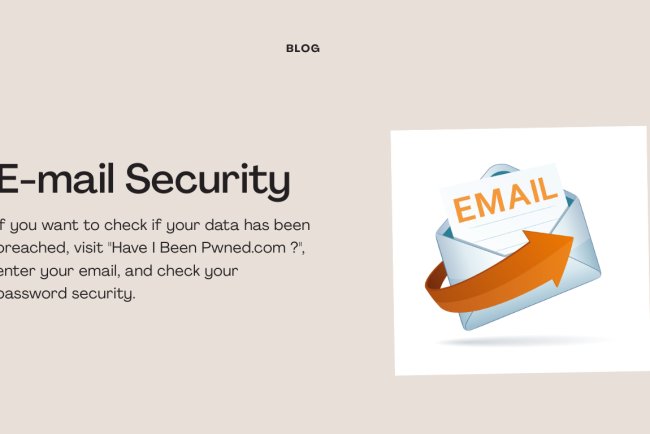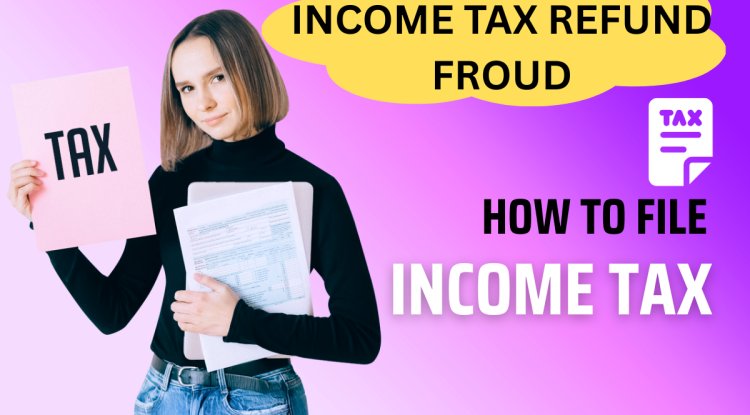Why Locking Your Aadhaar Biometric is Essential for Your Digital Security
Protect your digital identity—learn why locking your Aadhaar biometrics is essential to prevent fraud and identity theft.
In an increasingly digital India, Aadhaar has become the cornerstone of identity verification. While it brings convenience, it also exposes users to potential risks if biometric data—like fingerprints and iris scans—falls into the wrong hands. One of the most effective ways to safeguard yourself is by locking your Aadhaar biometric.
What is Biometric Locking in Aadhaar?
Aadhaar biometric locking is a security feature provided by the Unique Identification Authority of India (UIDAI). It allows users to temporarily lock or unlock their biometric information. Once locked, your fingerprints or iris scans cannot be used for authentication, making it almost impossible for anyone to misuse your Aadhaar for transactions or identity theft.
Why Locking Your Biometric Matters:
- Prevents Unauthorized Access:
If someone steals your Aadhaar number, they might try to misuse it to gain access to bank accounts, apply for loans, or commit fraud. Locking biometrics ensures that even if your Aadhaar number is compromised, your biometric authentication cannot be misused. - Protects Against Identity Theft:
Biometric identity theft is rising, with cybercriminals using stolen data to impersonate individuals. Locking your biometric acts as a strong line of defence, keeping you safe from such fraud. - Secures Financial Transactions:
Aadhaar is linked to several financial services, including UPI, bank accounts, and government subsidies. Locking your biometrics prevents unauthorised transactions, ensuring your financial security. - Peace of Mind in a Digital Era:
With increasing data breaches and cyber threats, locking your biometrics gives you control over your personal information and helps you stay safe online.
Types of Biometric Authentication in Aadhaar:
Aadhaar primarily uses two types of biometric data to verify identity:
- Fingerprint Scans:
Each individual has a unique fingerprint pattern. Aadhaar captures fingerprints from all ten fingers. Fingerprint-based authentication is widely used for banking transactions, government services, and eKYC verification. - Iris Scans:
The iris—the colored part of your eye—has a unique pattern for every person. Iris scans are highly secure and are used in cases where fingerprint scans may not be feasible, such as for manual labourers or elderly individuals whose fingerprints may be worn down. - Optional: Face Authentication (Emerging)
UIDAI has also introduced face authentication in some services, where a selfie or live photo is used for verification. Although not yet common, it adds another layer of security to digital identification.
Why Locking Matters for Each Type:
- Fingerprint Lock: Prevents someone from using your fingerprints to authenticate transactions or access services.
- Iris Lock: Ensures your eye scan cannot be misused even if someone tries to bypass fingerprint verification.
- Face Lock: Stops unauthorised
 users from spoofing your face for authentication.
users from spoofing your face for authentication.
How to Lock Your Aadhaar Biometric:
- Visit the UIDAI website or use the mAadhaar app.
- Navigate to “Lock/Unlock Biometrics.”
- Enter your Aadhaar number and OTP received on your registered mobile.
- Lock your biometrics instantly. You can unlock them whenever you need to authenticate.
In a world where digital fraud is rising, taking small preventive steps can make a huge difference. Locking your Aadhaar biometrics is a simple, effective, and free way to protect your identity and financial security. Don’t wait for a cyber mishap—lock your biometrics today and stay safe in the digital age.
Follow cyberdeepakyadav.com on
Facebook, Twitter, LinkedIn, Instagram, and YouTube
What's Your Reaction?