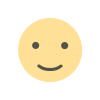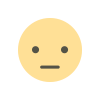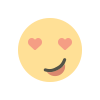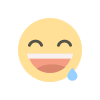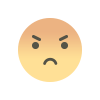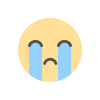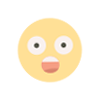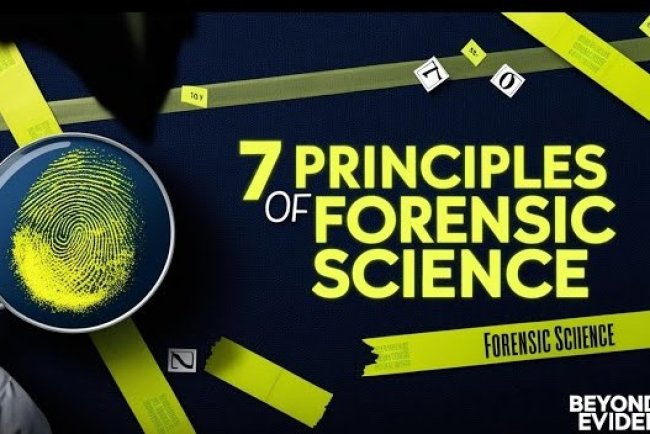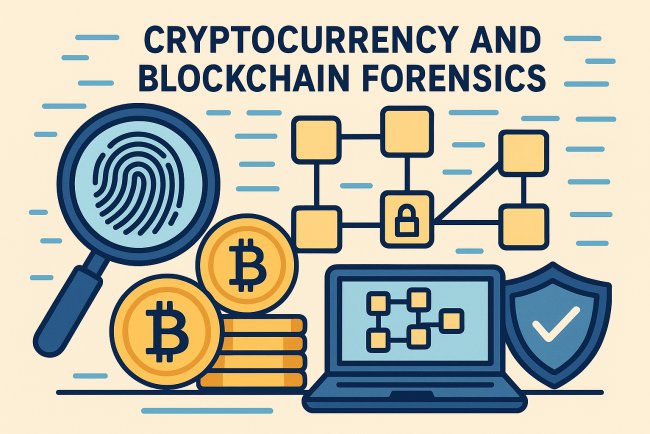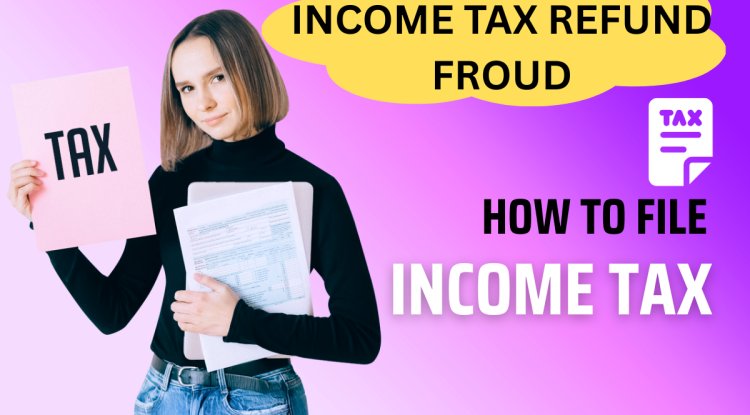Investigating the Future: Day 2 of International Forensic Science Week - Concept of internet
Computers worldwide are connected by a huge network. An international network system that uses a large network collection to enable data services and communication.
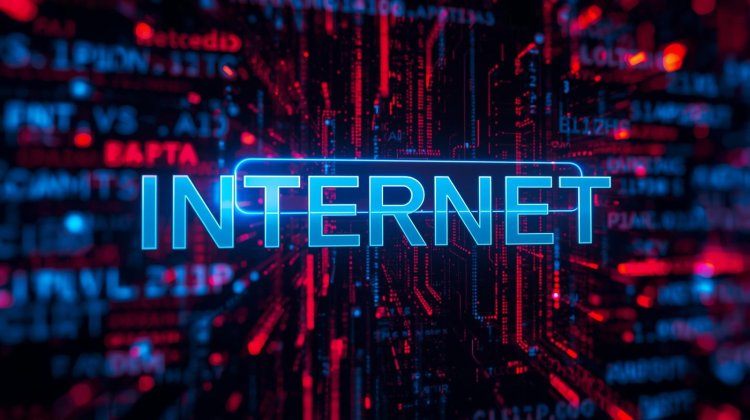
The internet is a global network of interconnected computers that communicate with one another using a common set of rules known as protocols, mostly TCP/IP.
INTER - Internation NET - Network
History: It began as ARPANET in the late 1960s (a U.S. defense project) and grew into today’s internet.
The World Wide Web (WWW) is a single service on the Internet (websites, pages, and browsers), whereas the Internet itself is the network infrastructure.
The internet functions as a worldwide "highway" connecting billions of devices to enable instantaneous information flow. Websites (World Wide Web), email, social networking, video calls, online commerce, cloud storage, and many other services are made possible by it.
Major Applications of the Internet
-
Communication
-
Email, instant messaging (WhatsApp, Telegram, etc.)
-
Voice & video calls (Zoom, Google Meet, Skype)
-
Social networking (Facebook, Instagram, X/Twitter, LinkedIn)
-
-
Education & Research
-
Online learning platforms (Coursera, BYJU’S, Khan Academy)
-
Virtual classrooms, e-books, online libraries
-
Research databases, journals, and collaboration among scientists
-
-
Business & Commerce
-
E-commerce (Amazon, Flipkart, eBay)
-
Online banking & digital payments (UPI, PayPal, Google Pay)
-
Remote work & freelancing platforms
-
-
Entertainment
-
Online streaming (YouTube, Netflix, Spotify)
-
Online gaming & e-sports
-
Social media entertainment (memes, reels, blogs)
-
-
Information Sharing
-
News portals, blogs, online forums
-
Real-time updates (weather, traffic, stock markets)
-
Wikipedia and knowledge-sharing platforms
-
-
Government & Public Services (E-Governance)
-
Online applications for documents (passports, PAN, Aadhaar)
-
Digital government services & portals
-
Online voting initiatives (in some countries)
-
-
Healthcare
-
Telemedicine & online doctor consultations
-
Online health records & medical databases
-
Health monitoring apps and devices (smart watches)
-
-
Cloud Services & Storage
-
Google Drive, Dropbox, OneDrive for storing/sharing files
-
Cloud computing for businesses and apps
-
-
Social Awareness & Collaboration
-
Fundraising, charity campaigns
-
Global collaboration during disasters or emergencies
-
How the Internet Works
* Devices connect
You can use Wi-Fi, mobile data, or a cable connection to connect your device (computer, phone, etc.) to the internet. You have access to the worldwide network through your Internet Service Provider (ISP).
* IP address (device identity)
Similar to your device's home address, each internet-connected gadget has a unique number known as an IP address.
For instance, 192.168.1.1 (IPv4) or longer IPv6 addresses.
* Domain Name System(DNS)
Computers can comprehend IP addresses, but humans can only recall names (such as google.com). DNS converts google.com into the right IP address of Google's server, acting as a "phonebook."
* Data Transmission (Packets)
Data packets are tiny units that contain information. Each packet contains the data itself, the sender's address, and the recipient's address.
* Servers and routers
Routers, which function similarly to traffic controllers, receive packets and determine the most efficient route to their destination. Emails, apps, and webpages are stored on servers. The necessary information is returned to you by the server when you make a request, such as to view YouTube.
* Protocols (Rules of communication)
The internet works on a set of rules called protocols.
TCP/IP: Ensures reliable transmission of data packets.
HTTP/HTTPS: Used for websites.
FTP: For file transfers.
* Reassembling Data
The complete web page, video, or message you requested is created by reassembling the packets in the proper order once they arrive at your device.
Think of the Internet as a postal system
-
Your device = Sender
-
IP address = Home address
-
DNS = Address book
-
Packets = Letters inside envelopes
-
Routers = Post offices deciding the best route
-
Server = The recipient’s house that sends back information
Search Engines
A search engine is software that searches for websites, images, videos, or other information based on the keywords you type, and then shows results in an organized list.
Examples of Search Engines
-
Google (most popular)
-
Bing (by Microsoft)
-
Yahoo
-
DuckDuckGo (privacy-focused)
-
Baidu (popular in China)
What is Chat
A chat is a means of instantaneous text, voice, or video communication across a network or the internet. It enables real-time message exchange between two or more individuals.
Types of Chats
-
Text Chat – Sending written messages (e.g., WhatsApp, Telegram, Messenger).
-
Voice Chat – Talking in real time over the internet (e.g., Discord, Skype calls).
-
Video Chat – Seeing and talking to someone live (e.g., Zoom, Google Meet, FaceTime).
-
Chatbots / AI Chat – Automated chats with machines
What is E -mails
Computers, cellphones, and other devices are used to compose, send, and receive emails, which are the electronic equivalent of letters.
Email (short for electronic mail) is a method of sending and receiving digital messages using the internet. It is one of the oldest and most widely used forms of online communication.
How Email Works
-
Compose → You write a message using an email service (like Gmail, Yahoo, Outlook)
-
Send → The message goes through an SMTP server (Simple Mail Transfer Protocol), which delivers it.
-
Store → The recipient’s email server stores the message.
-
Receive → The recipient opens their email app, which fetches the message using IMAP or POP3 protocols.
What's Your Reaction?